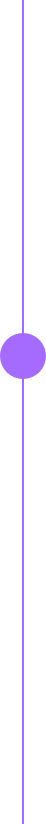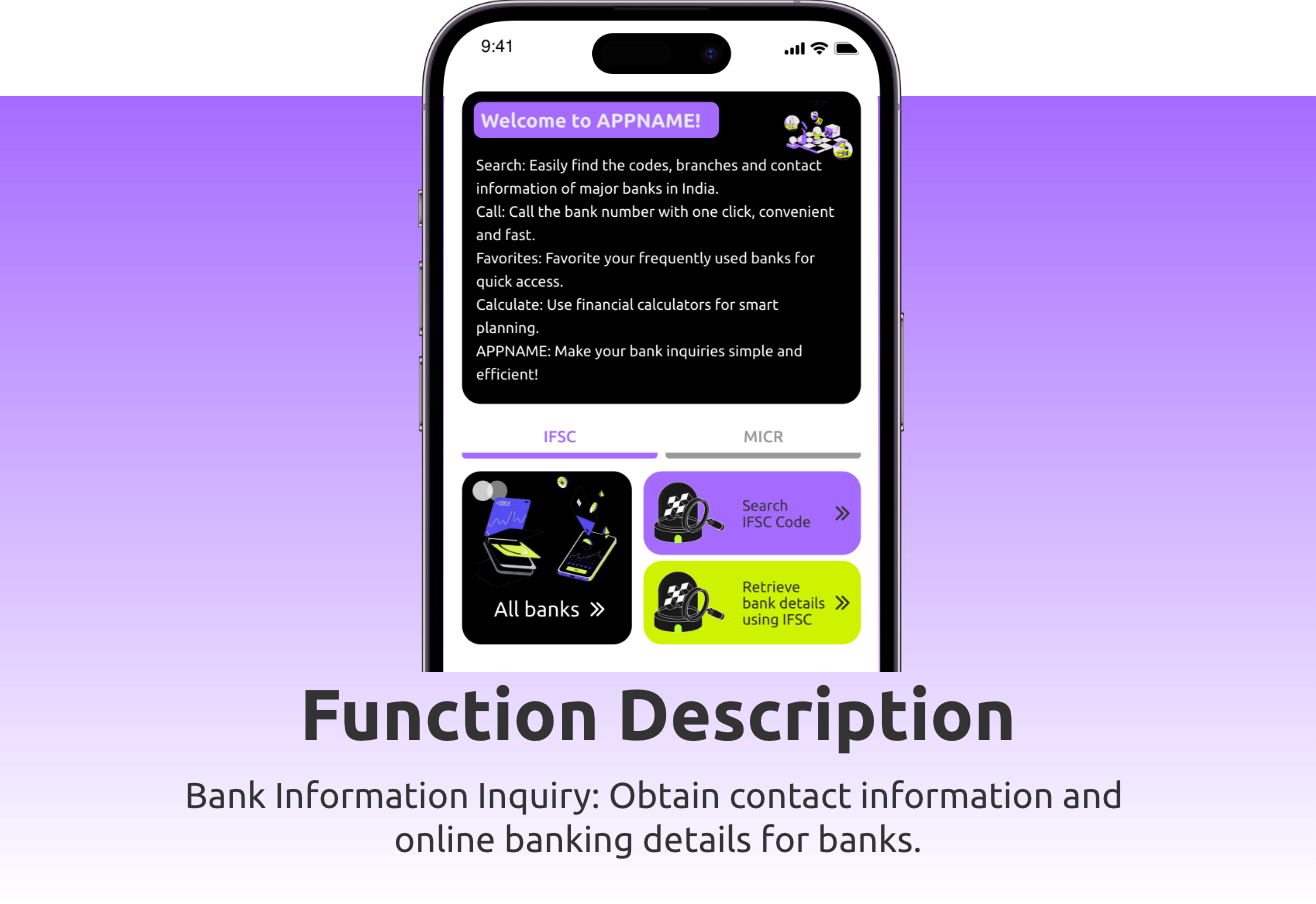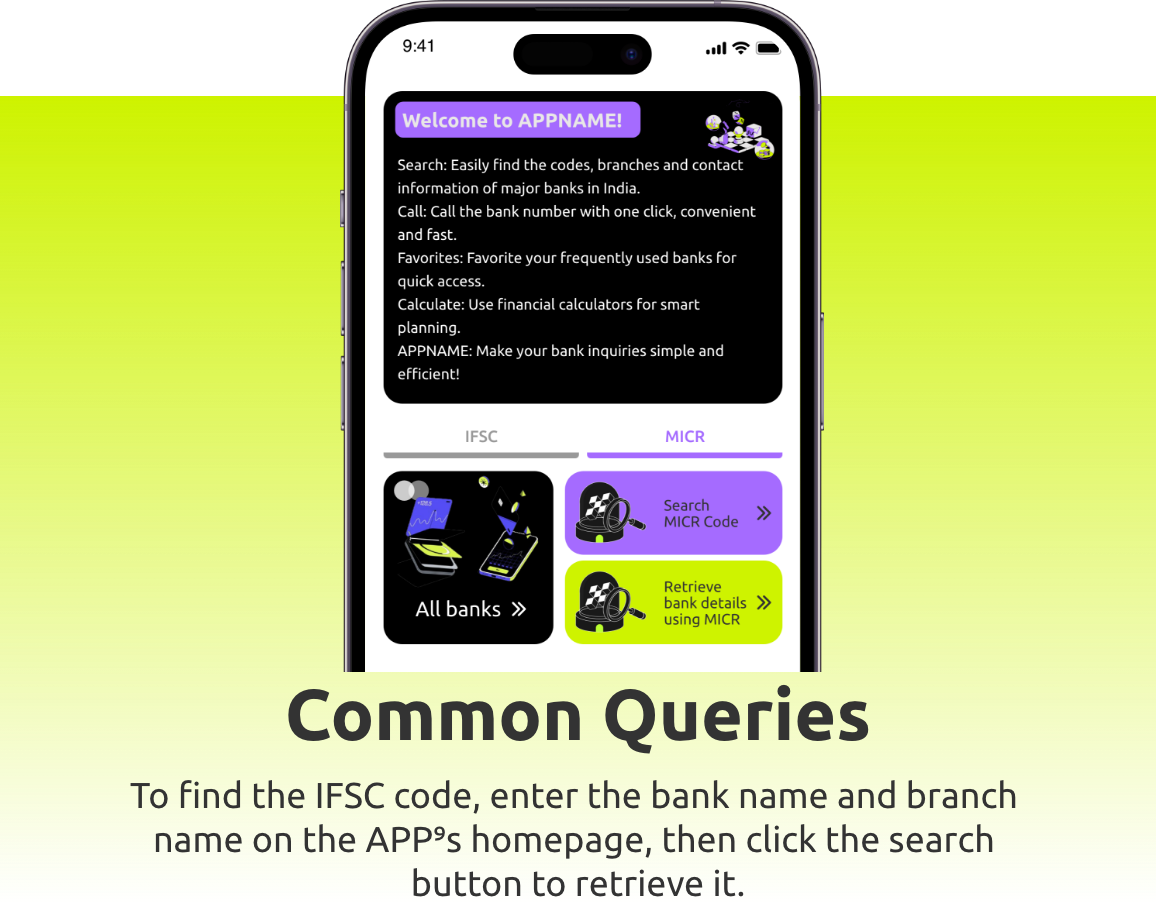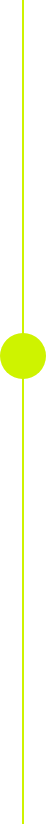Welcome To
Easy IFSC Finder
Smart Banking Tools to Enhance Your Financial Experience.
Financial life requires intelligence and tools. Our APP offers you comprehensive bank information queries and various financial calculation tools, helping you easily tackle various financial challenges. Whether it’s querying bank information or performing complex financial calculations, our APP provides you with the smartest solutions.
 Easy IFSC Finder
Easy IFSC Finder